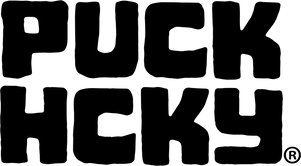Instructions for redeeming your e-Gift Card

- If the balance available on the gift card is greater than or equal to the order total, you may simply click the ‘Complete my purchase’ button.
- If the balance available on the gift card is less than the order total, you will be prompted to choose an additional payment method to cover the difference.
The balance remaining on the gift card will be displayed on your order confirmation page. Gift cards are redeemable for merchandise only on puckhcky.com and cannot be redeemed or exchanged for cash.